Sunday, December 18, 2011
How to transfer pdf to iPhone without iTunes
1. Download ifunbox.
2. Use the Copy from PC button to browse for the pdfs and copy to the iphone's ibooks directory under 'private/var/mobile/media/books'.
3. Open iFiles (purchase from Cydia) and navigate to the abovementioned directory. iFiles will give you the option to open the pdf using iBooks. From thereon, the pdf will always be displayed on the iBooks bookshelf. No need to go through iTunes.
Friday, December 2, 2011
Connecting iDevices to the TV: an Apple-compatible AV Cable accessory from Pisen (品胜)
Some of us would like to connect a 1st Generation iPad or 3rd/4th generation iPod to display on a bigscreen LCD or LED TV, especially if this allows family and friends to watch Youtube and other streaming videos together, or be an active audience during an Angry Birds session. This feature, known as display mirroring, though incorporated by Apple from the iPad2 onwards, was not meant to be ready for the older devices, and is still not a fully supported feature on the older devices.
Jailbreaking your older devices will however unlock this feature, through the installation of free Cydia apps such as TVOut and TVOut2. The Pisen (品胜) AV Cable, developed by the Guangdong Pisen Electronics Co Ltd is one of the third-party accessories in the market that is affordable and at RMB 165 (approx. SGD 35) significantly cheaper than the official Apple adapter.
The Pisen AV cable is meant for connecting iDevices to any TV or Monitor via the older AV connectors (Red-Yellow-White). It also comes with a usb connector that works with the official Apple plug, thus allowing the iDevice to be simultaneously charging while connected to the TV. This is a critical feature because users do not have to worry about running low on battery midway through a movie. The Pisen AV cable can also be used in place of the default Apple charging cable so that users who are travelling, do not have to bring along two sets of cables.
The main design shortcoming of the Pisen AV cable is that the cable for the usb connector is very short. Hence the power plug will have to located very close to the AV connections in order for charging and display mirroring to take place at the same time.
In my test session, after connecting the iPad 1st Gen to the TV, I had to run the TVout app in order to configure the iPad to display properly on the TV in the correct aspect ratio. This was easily done.
After setting-up all the connections, the Springboard and LeTV mirror well on the LCD TV. The audio was also working properly.
The Pisen AV cable is a useful accessory that can revive your older iDevices that have been made obsolete by the newer iPad 2 and iPhone 4S. Given the proliferation of streaming apps such as w.tv, Hulu+, Netflix and LeTV, the older iDevices that have been jailbroken, can serve as portable media players at home. At SGD 35, this is an affordable accessory and an interesting device for all enthusiasts.
The manufacturer, Guangdong Pisen Electronics Co Ltd 广东品胜电子股份有限公司 (www.pisen.com.cn) is an established manufacturer of Apple accessories, including portable battery chargers. Their products appear to be well made and packaged. We will likely continue to see more of their accessories in time to come.
Labels:
Guangdong Pisen,
iPad AV cable,
iPhone AV cable,
iPod Touch AV cable,
Pisen,
Pisen AV cable,
品胜,
广东品胜电子股份有限公司
Tuesday, November 15, 2011
Top 10 Educational Apps for Toddlers and Pre-schoolers
1. iPlay&Sing

Category: Learning Music
User Ratings : 4 stars out of 5
iPhone App, Free
Developer: Penrillian
Description: App uses an onscreen piano with keys highlighted in sequence for the child to tap out familiar nursery tunes. It is kind of like a really slow-paced Guitar Hero, with a piano, and no scoring.
2. Baa Baa

Category: Learning about Shapes, Colours and Words
User Ratings: 4 stars out of 5
iPhone App, $1.99
Developer: Duck Duck Moose
Description: Child can drag and drop various shapes into their matching slots. Most of us probably have come across these shape toys, usually made out of wood. Now we don’t have to find them strewn everywhere with this app.
3. SingSing ABC

Category: Animated Flash Cards
User Ratings: 3 stars out of 5
iPhone App, $0.99
Developer: Ninewheels Co Ltd
This category of apps is the ‘low hanging fruit’ of educational apps for toddlers. Relatively easy to develop because the concept is straightforward – take the traditional flash card-based learning system, add in snazzy graphics (sometimes animated but not in this app), put up on the appstore, repeat.
Again, another useful app that will save parents time and effort from picking up cards strewn all over the floor.
4. Word Magic

Category: Learning 1st Words
User Ratings: 4 stars out of 5
Universal App, $0.99
Developer: Anusen Inc
Description: This is Hangman for toddlers with only 1 or 2 missing alphabets. And since it is for toddlers, you get the picture clue as well. Toddlers are really excited about this one.
5. Bob Books Reading Magic #2, Bob Books Reading Magic #2 HD

Category: Learning 1st Words
User Ratings: 4 stars out of 5
iPhone, $1.99; iPad, $3.99.
Developer: Closure Associates
Description: This is tougher than Word Magic. The kid will have to assemble whole words from the jumbled-up alphabets. Parents will be pretty excited when their kids unexpectedly complete their first difficult word, words like 'iphone'.
6. Shape Builder

Category: Learning about Shapes
User Ratings: 4 stars out of 5
iPhone, $0.99.
Developer: Darren Murtha Design
Description: Drag and drop shapes into matching slots. This is one of the early educational apps that have been in the appstore since 2009. Probably one of the first apps that kids would be interested in.
7. I Write Words

Category: Tracing Alphabets
User Ratings: 4 stars out of 5
Universal App, $2.99.
Developer: gdiplus
Description: Tracing alphabets and numbers onscreen is another concept that is tailor-made for iPhones and iPads. Also available in Spanish and French.
8. Teach Me 1st Grade or Teach Me Kindergarten or Teach Me Toddler

Category: Learning about Addition, Subtraction and Spelling.
User Ratings: 4 stars out of 5
Universal App, $0.99.
Developer: 24x7 DigitalLLC
Description: This app allows several kids to create their own accounts within the same app so that they can complete the lessons at their own pace. It is in the Question-Answer learning format and covers Addition, Subtraction and Spelling. For older preschoolers who can read.
9. Fish School

Category: Animated Flash Cards for Alphabet, Numbers, Shapes and Colours.
User Ratings: 3.5 stars out of 5
iPhone or iPad, $1.99
Developer: Duck Duck Moose
Description: Schools of fish swim in tight formations that look like Alphabets, Numbers, Shapes. Sometimes all of them have the same colour. You get the idea.
10. 123 Kids Fun Games

Category: Animated Flash Cards for Alphabet, Sounds, Numbers, Animals.
User Ratings: 3 stars out of 5
Universal App, $2.99.
Developer: RosMedia
Description: Another app that uses animated flash cards for learning. Probably needs a better app name rather than one that is made for search engines.
Labels:
ipad,
iphone,
preschoolers,
toddlers,
Top 10 educational apps
Monday, November 14, 2011
Angry Birds Humour
Sunday, October 9, 2011
Steve Jobs (February 24, 1955 – October 5, 2011)
Thanks to Jonathan Mak from Hong Kong, this is the most befitting logo for the man who is at the core of this blog.
As Jon Stewart puts it aptly: "We won't see the likes of him for quite some time."

Friday, October 7, 2011
Saturday, October 1, 2011
Navfone Singapore by local company AGIS: A competent offline GPS voice navigation iPhone app

Against the better known products by TomTom , Sygic and Papago, comes a fairly well-made GPS voice navigation app for the iPhone. Like its bethren, Navfone is able to operate offline since its map and POI database is included in the app. Initially, I was quite sceptical of Navfone since its user-interface is very utilitarian in its design and does not have any fanciful graphics.

However, since it is a local product, one would expect it to perform better with its search engine in terms of speed and accuracy. In this area, it does not disappoint. Navfone was able to show the correct places and map positions almost immediately after I performed searches of the following: Bird Park, 46 Lor 5 Toa Payoh, Marina Bay Financial Centre, Maju Camp, Iluma.
Searching "46 Toa Payoh Lorong 5"

Searching "Maju Camp"

In terms of features, Navfone was also quite basic but I feel that it has stayed focused on the more practical toggles such as Avoid ERP/Toll, Reroute, and Audio cue intervals of 200m, 500m and 1km. Having used the Garmin 255W previously, I can appreciate this fuss-free approach.

Again, showing off its local pedigree, Navfone is able to toggle between various audio languages such as English, Chinese, Bahasa Malay or Bahasa Indonesia.
Under Planner, besides the usual choice of routing from a start point to a destination, there is also the ability to run a simulation of the route. This is useful if you need to review your route in your office or home (without GPS coverage indoors) before setting off on your journey.

Headquartered in Singapore, AGIS was founded in 2000 and now has over 50 experts in GIS across the region, with subsidiaries in Indonesia, Sri Lanka and Vietnam. Besides the Navfone Singapore app, it has also released apps for other areas such as Malaysia, Bali, Luzon, Cebu, Java, Vietnam and, Trindad and Tobago. There is also an App that covers both Singapore and Malaysia at $14.99, whereas the Singapore app alone will cost $9.99.

The Navfone app is fairly usable for those who value an accurate and fast search engine, and it has a basic interface that is intuitive and easily usable (due to the lack of fanciful features). The maps are less colourful and detailed than its competitors but that may not be an issue for those who merely want an accurate and responsive voice navigation aid. In addition, the appsize is at a lean 54.2Mb compared to 100-400 Mb for the other better renowned navigation apps.
Note: Version 2.0.11080 was used for this review which has Mapdata dated 8 Feb 2011. The current appstore version is Mar 24, 2011.

Monday, September 26, 2011
Marco Tempest and his Magic Trick with iPods
Marco Tempest has created a wonderful video on 'Deception' using 3 iPods. It's part magic-show, part snazzy graphics woven into a pretty well-done narrative. A neat and original magic show.
Sunday, September 25, 2011
Where’s My Water by Disney Mobile: Finally a worthy successor to Angry Birds and Cut the Rope
The surprise of this September (as all of us wait eagerly for the release of iPhone 5) has to be Disney Mobile’s new Puzzle Arcade “Where’s My Water” or WMW (as I’ll refer to it). Released only recently on Sep 22nd and already topping Appstore charts, this app has managed to combine a familiar premise (Bring A to B) in the puzzle arcade genre, an intuitive interface (swiping the finger), and yet it has also introduced sufficiently new elements into the game in order to stand out from the crowd.
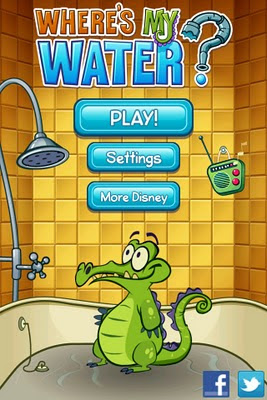
In addition, with its rich and cutesy graphics, immersive levels, $0.99 pricing, WMW is definitely set to become one of the all-time greats, following in the footsteps of Angry Birds, Cut the Rope and World of Goo.
The main idea is to swipe and create a tunnel, usually starting from the top of the screen, leading down to the bottom in order to allow a pool of water from the top to flow correctly into a stationary bath tub where a Crocodile (with the name Swampy) is waiting. Cut The Rope fans will be instantly familiar with the game mechanics (guiding A to reach destination B), while World Of Goo fans sense déjà vu (fluid mechanics!). WMW is slightly better designed and suited for the iPhone/iPod compared to the World Of Goo – a wonderful puzzle arcade that I didn’t find playable on anything with screen-sizes smaller than an iPad.

One of the newer game elements introduced by WMW is to have a slider on the left of the screen that increases the challenge by allowing more interesting puzzles which do not necessarily have to follow linearly from top to bottom of the screen.

Slider on the left increases the challenge!
I consider WMw’s peers to be other recent well-made releases like Feed Me Oil, Tiny Wings and Drop the Chicken. However, WMW’s game design is likely to be more enduring than all of those peers, such as Tiny Wings, which has dropped out of our collective radars very quickly when it could not hold our attention. WMW will prove to be $0.99 better value in this regard. Catch the Disney video trailer for the game below, also available on Youtube here.
Disney Mobile (formerly known as Living Mobile based in Munich as reported here) has previously developed other apps that tap on various franchises like Toystory, Baby Einstein, Thor, Cars 2, and also ones that do not, such as Tap Tap Revenge, Kick Buttowski and Jelly Car.

Disney’s acquisition of Living Mobile in 2005 has paid off and they ‘ve hit pay dirt with this one. As reported by Huffington Post here, we could see more of Swampy the Crocodile paraphernalia and Disney movie tie-ups, if WMW continues to stay Number 1 on the Top Paid list at the Appstore. Link here brings you to the WMW Appstore page.
Tuesday, June 28, 2011
Singapore Army to equip recruits with 8,000 iPads
The Singapore Army has announced plans to purchase 8,000 iPads for new recruits into the army. According to the Defence Chief, General Neo (no relation to Neo of the Matrix-trilogy, but somehow apt…), he claims that adopting the iPad would enable the Armed forces to harness the technological abilities of the youth. With the built-in camera, servicemen are able to snap photos and video clips in the field that can then be uploaded and could come in handy to carry out post-mission debriefing.

(Photo taken from Asiaone website)
There’s more to it obviously, since I think it would be more sensible otherwise to equip all the recruits with cameras, (which would make for a very strange headline indeed). The iPads would presumably also be useful as a learning tool, replacing paper maps, note-taking during mission briefings etc. But I think the iPad would not be sufficiently rugged nor waterproofed to withstand more than a few hours in the field.
I struggled to think of a similar non-violent gadget that had widespread civilian acceptance and that was subsequently adopted by the military. Arguably, running shoes would fall into the same category – no one expects soldiers to go to war wearing running shoes, but during peacetime training, the comfort and ease provided by running shoes for keeping fit in the army camp can be justified. The second example is that using laptops and powerpoint presentations for briefings are pretty much part and parcel of classroom-based learning in many advanced militaries.
Personally, I think the iPod Touch 4G would be a better choice, given that they are more mobile and less unwieldy than iPads.
This story was reported in the local Singapore dailies here and here.
Tuesday, June 14, 2011
Trip to Hong Kong: survey of Chinese iPhone magazines
I recently took a vacation in Hong Kong with my family and I was pretty excited to check out the iPhone scene over there. There were several Chinese-language magazines that covered only iPhone and iPad related stuff, but what caught my eye was this magazine called ‘iPhone’. I bought the magazine and snapped a photo of the cover here:

If you were wondering, like me, how the lady sitting on the sports car could be related to the iPhone scene, I can tell you: “Plenty!”.
First of all, she introduced the readers to all the possible ways to charge an iPhone or iPad in your car – you know, for those days when you desperately needed to mount and charge your iPhone or iPad in your car, and I’m guessing it’s for that drive from Kowloon to Hong Kong island.

Then, she appeared in the centrefold to let us know the various apps she could use in Hong Kong to (going clockwise): navigate in Hong Kong or Macau, find a parking lot, locate the nearest gas station, check out traffic conditions, sell her car, and find the nearest servicing center.

I was also quite amazed how versatile the iPhone could be. IK Multimedia has managed to develop a system where you could plug in a microphone into the audio jack and karaoke to the tune that is playing on the iPhone!

The game-changer in this app-accessory package, called the iRig Mic, has to be in its ability to recognise the song on your iTunes and display the correct lyrics with the prompter. The package requires users to download the iRig Recorder app or AmpliTube. It is selling for HKD$599. Their website is over here.
Thursday, June 2, 2011
Teenager sells kidney to buy iPad 2 and iPhone
I just saw this news from the main Singaporean english daily, The Straits Times, and thought that it was pretty horrifying at so many levels. And if you think about it, such 'horrors' happen everyday - people sacrificing themselves or part of themselves in an irreversible manner for material rewards that a majority of us would deem unnecessary or overextended. In this case, the incident only made the news because an iPad or iPhone was involved.
The article dated 3 June 2011:
A TEENAGER in China reportedly sold one of his kidneys for 22,000 yuan (S$4,185) so he could buy an iPad 2.
The Global Times said the 17-year-old high school student, identified only as Zheng, had confessed to his mother after she noticed the gadget and a deep red scar on his body, which was from the surgery.
Zheng had travelled from his home in Anhui province to the city of Chenzhou without his family's knowledge, where his kidney was removed at a hospital under the supervision of a kidney agent.
The Global Times said Zheng's mother took him back to Chenzhou to report the incident to the authorities, but the contact numbers given by the kidney agents were not working.
Zheng also bought an iPhone and a laptop with the proceeds from the sale of his kidney, his mother said.
The Chenzhou hospital where the boy had his surgery denied any connection with the kidney removal, but admitted that it had contracted out its urology department to a businessman.
Monday, May 23, 2011
Adding Wallpaper to HTC Widget HD using iFile
The default wallpaper for the HTC Widget HD is just a black background. However, you can choose to insert your own wallpaper. This can entirely be performed using iFile:
1. Copy your wallpaper into this location 'var/mobile/Library/Springboard'.
2. Rename your wallpaper as 'HomeBackgroundPortrait.jpg'.
3. Respring.
In my case, I like the default wallpaper '100.png' (the one with the bubbles) and it can be found for my iPhone in the directory 'var/stash/Wallpaper.ajkUws/iPhone'. The screenshot is illustrated here.

Sunday, May 22, 2011
Borowitz Report: iPad prevents adultery
New and serious "research" uncovered by the Borowitz Report dated 19 May 2011, says that iPad owners are less likely to commit adultery “because they stop noticing other people altogether.”

The article here, goes on to say that the study, which was conducted on a sample of one thousand iPad owners, found that not only did iPad use make them thoroughly uninterested in extramarital sex, “their nonstop talking about the amazing features and apps on their iPads made them completely unattractive to potential sex partners as well.”
Being an iPad owner, I was both agreeing and offended by the article. Firstly, I thought being less likely to commit adultery was a good thing. However, the article was extremely discriminatory towards iPad owners since it would apply to all Tablet owners, unless, it supposes that potential iPad owners were more sexually promiscuous than the average Tablet owner before they bought the iPad.
Secondly, my wife notices me less when she's checking her facebook updates on her Macbook. So obviously, you become less sexually interested also when you're (1) on facebook and (2)using your Macbook. Although, if you're checking your facebook updates of your ex-girl/boyfriend, that would be very suspicious so this is obviously something very difficult to factor into any experiment or research study.
Thirdly, the sample size of 1000 iPad owners is extremely small, given that there are many more iPad owners than any other tablet in the market. And being an Asian, I suspect that the sample size wasn't reflective of the global ethnic demography. However, having checked the chinese app market, the higher than average rankings of tintillating apps/ebooks suggest that being Flash-unfriendly was definitely necessary in keeping Asian iPad owners on the straight and narrow.
In conclusion, given that Mcdonalds is required to put up warning labels on their paper cups regarding the dangers of hot fluids, there should then be a warning that pops up at 30 minute-intervals of iPad usage, reminding every iPad owner not to forget to spend a few minutes stretching, talking to your wife and kids and petting the family dog.
Thursday, May 19, 2011
Winterboard Alternative: PerPage Themes for iPhone 4
As you may already know, there are far more adventurous possibilities for theming your iPhone if it is jailbroken. Having been dissatisfied for some time with merely swapping wallpapers, I explored various theme packs on Cydia. This requires time and patience as some themes don't work well with other plug-ins. Recently, I've stumbled upon PerPageHTML, which is a very cool alternative to Winterboard for those of us who like to install cool themes for their iPhones.
PerPage is currently a free tweak in Cydia (although there is a paid version as well) which allows the installation of PerPage Javascript-based widgets on the SpringBoard. However, it is far more powerful than Winterboard because it allows the user to specify which page each widget would show up on. For example, as shown below, I've installed the HTCAniPPH perpage widget to display only on the Homescreen i.e. 'Page 1'.

This is useful because it allows other widgets to be installed on every page and with the paid version of the tweak, overlapping widgets can also be installed. In my case, this allows me to continue using my LockCalendar tweak for my Lockscreen.
For further tweaking of the weather locale in the HTCAniPPH widget, SSH or use iFile to go into the 'var/mobile/Library/PerPageHTML/HTCAniPPH/configureMe.js' and substitute the default weathercode at var locale = "SNXX0001". (SNXX0001 gives me Bukit Panjang). Your weather code can be found by going to www.weather.com.
Below are the weather location codes for Singapore as used by AOL Weather, The Weather Channel (weather.com) and Yahoo! Weather.
SNXX0001, Bukit Panjang
SNXX0002, Bukit Timah
SNXX0003, Changi
SNXX0004, Paya Lebar
SNXX0005, Serangoon
SNXX0006, Singapore
My icons are from the Winterboard theme 'HTC Froyo'.
PerPage has proved to be very stable on iOS 4.2.1.
Monday, April 25, 2011
How Apple can improve the next iPhone
Phone blog website GottabeMobile has got an interesting article here about practical teen concerns on the areas where an Android phone has managed to do better than the iPhone 4.
In the article, the author Kevin Purcell highlights four practical areas his teenage son feels Android phones do better than iPhones:
(1) Text Messaging
(2) Casing and Screensize
(3) Onscreen keyboard
(4) Camera access
Funny thing is, 2 out of the 3 iOS related issues already have jailbreak solutions. The drawbacks of iOS text messaging in terms of the inability to quick reply at lockscreen have been addressed on the Cydia store by iRealSMS 3.0, BiteSMS 5.2 and other sms apps, while his gripe about quick camera access can be easily overcome by button remapping jb tweaks.
I would add that iOS 5 should really address the issue of why we cannot organise our photos into different albums on the iPhone. The only clean solution is to pay US$4.99 for a Cydia app like Photoalbums+ to do this.
And unfortunately, I think Swype is not going to be available on the iPhone anytime soon...

Monday, April 18, 2011
Breakdown of iPhone components: Assembled in China by FoxConn for US$6.50
Every once in a while, there’s an economics professor who manages to put together a research paper that appeals to gadget geeks and iPhone nerds. Recently, it was reported in Vox that a Professor Xing tried to do this by digging up a breakdown of the country of origin and the corresponding costs for the various components that go into an iPhone 3G.

Table 1. Apple iPhone 3G’s major components and cost drivers

His thesis was that the Chinese labour costs for the iPhone assembly accounted for only $6.50 out of a grand total of $178.96 and hence a revaluation of the Chinese dollar will not really have a real impact on US competitiveness and the global demand for products simply assembled in China. In fact, if the same iPhone was assembled in the US, given that labour costs are 10 times more than China, the manufacturing costs would have been $65, resulting in a grand total price of $237.46 or a 30% increase in price. Now, looking at how laptop costs have come down, I suppose the costs of materials wouldn't have increased substantially for the iPhone 4(despite the higher specifications) and so this analysis probably still holds true.
Given that the iPhone 4 is currently priced at $199 bundled with an AT&T plan, I would say that the iPhone pricing seems to be fairly competitive based on the estimated costs of materials which obviously haven’t taken into account software development and integration costs, as well as other administrative overheads. Which explains why Apple is still the world leader in the smartphone market - not just on account of its App Store.
Tuesday, April 5, 2011
How to reset and reboot your iPhone, iPad or iPod Touch
How to Reset or Reboot iPhone, iPad or iPod Touch
Recently, I've had quite a few friends asking me what to do when their iPhone crashes or locks up in a way that prevents the iPhone from responding to the normal iPhone restart procedure. This happens occasionally with jailbroken iDevices whenever there are cydia app conflicts with the firmware. Typical symptoms are having the iDevice going into an endless boot loop or having the screen stuck at the Apple logo.
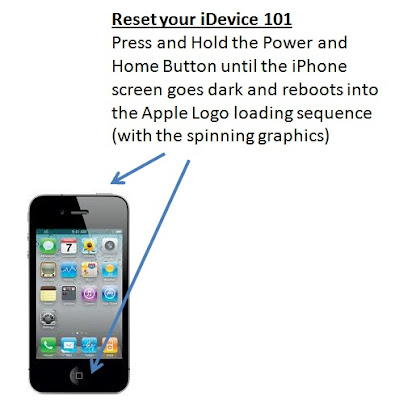
Reset the iPhone by holding the sleep/wake button (the 'Power Button') at the top right of the device and the home button (the 'Circular Button') at the bottom center of the face at the same time. Hold them both until you see the screen go black and the white Apple logo appear. When this happens, you can let go - the iPhone is rebooting. Sometimes, I've had to reset several times before the iDevice goes back to the homescreen. Once you reach the rebooting sequence (where you see the spinning graphics), you should wait for the reboot to complete and this may take up to a minute. If nothing happens or if the spinning graphics stops for more than a minute, there could be a system hang and I would try to reset again.
Resetting the iDevice should not remove or delete any data or settings.
Monday, April 4, 2011
iPad parody: Can you swat a fly with an iPad? Answer: Yes
Newsday had a TV commercial several months ago where they introduced their app for the App Store. You can use a newspaper to swat a fly. Can you do the same with an iPad? Answer: Yes.
Sunday, April 3, 2011
How to update weather locale in themes for Singapore users
Simplest way:
1. Install iFile from the Cydia store (kinda like a Windows Explorer for iOS) or you can try to ssh into your device.
2. go into var>stash>themes>
(A) Using iFile
For example, if the theme you wanna change is 'revi-krs', look for the files 'lockbackground.html' and 'wallpaper.html', enter edit mode and change the var locale = '1062617' and var isCelsius = true. Then save the edited files.
This will change the weather to reflect Singapore and toggles Celsius for the temperature rather than Farenheit.
Note: in the latest update version 1.5, the weather locale is now in the file 'config.js'. Replace 'CODEHERE' with your location code e.g. for Singapore, use '1062617'.
(B) Using ssh
If you ssh, depending on the theme you're gotta change either weather.html or in the case of revi-krs, similarly, you gotta copy both lockbackground.html and wallpaper.html to the desktop, then edit them.
change the var locale = '1062617' and var isCelsius = true
then delete the one on the phone and replace with the one you edited.
Note: in the latest update version 1.5, the weather locale is now in the file 'config.js'. Replace 'CODEHERE' with your location code e.g. for Singapore, use '1062617'.
Top Cydia Apps for iOS 4.2.1 (updated for 11 May 2011)
It puzzles me why Apple doesn't put out a REAL iOS update that incorporates some or all of the following features offered by Cydia apps on a jailbroken phone? I've included MyWi4 just to demonstrate that this is a feature in iOS4.3 that was already available some time ago on Cydia. If all or most of these features are implemented, it will definitely make it less worthwhile for many people to jailbreak their iPhones.
1. AppInfo
Works out the memory space taken up individually by every app.
2. DriveSafe.Ly (requires 3G/Wifi for the audio files)
Reads aloud your incoming sms, say, while you're driving.
3. iRealSMS3.0 (requires 3G/Wifi for the audio files)
Feature-full sms app. also reads incoming sms.
4. QuickLock2
Software lock (without using Sleep/Power button).
5. Sbsettings
Pop-up menu for one-touch toggling of various settings e.g. Wifi on/off, 3G on/off.
6. Sbsettings Volume Slider Widget
Allows touchscreen volume adjustment.
7. Sbsettings Remove Background Toggle + Remove Background
Closes all apps in the task switcher with one toggle.
8. 20 Second Lock Screen
Extends waiting time to 20seconds before iPhone goes into lock screen mode.
9. Cydelete
Allows uninstallation of cydia apps directly from the app screen.
10. Five Icon Dock
Allows 5 app icons on the dock (instead of the default 4)
11. Five-Column SpringBoard
Allows 5 rows of apps (instead of the default 4)
12. LockInfo
Allows customisation of the lock screen to show calendar, missed calls and unread sms. (iPhone default is a battery indicator)
13. WinterBoard (had problems with Mac Collision theme)
Allows customisation such as theming of wallpaper, app icons and layouts.
14. iSHSH_it
Allows manual archiving of SHSH blobs i.e. Apple server authentication signature for iOS firmwares.
15. Tap to Unlock (activate under WinterBoard)
Replaces the 'Slide to Unlock' feature with 'Tap to Unlock'.
16. Silent Photo Chill
Mutes the camera click.
17. Rotation Inhibitor
One-touch Toggle that stops the screen rotation.
18. Bytafont
Allows Font replacement.
19. 5 row keyboard iOS4
Adds an extra customisable row of keys for the iPhone keyboard.
20. MyWi4
Turns the iPhone into a hotspot that allows other devices to share the iPhone's 3G dataplan.
21. Gridlock
Allows apps to be placed anywhere on the screen.
22. Photoalbums+
Allows photos to be reorganised into albums in camera roll.
23. BiteSMS 5.2
Another feature-rich sms app. But doesn't read your sms aloud. Reportedly still unstable i.e. might crash the phone if sms is received while other apps such as Skyfire is streaming video.
24. Lock Calendar
Free alternative to LockInfo and Intelliscreen if all you want is to be able to view Calendar entries on your Lock Screen.
25. 3G Unrestrictor
Allows Facetime over 3G and downloading/updating over 3G of apps >20mb in size. Basically tricks iPhone apps into circumventing limits placed on data transfer over 3G.
26. iFile
Works like a Windows Explorer for the iPhone. Allows you to edit and save files on the iPhone. For e.g. you can edit html files and customise themes directly on the iPhone/iPod Touch/iPad without a PC/Mac.
27. Poof
Allows you to hide any app icon. May require a reboot before the selected icon disappears.
28. iAnnounce
Before the phone starts to ring, a female voice will speak the caller id and the incoming number.
29. iCallAnnounce
Before the phone starts to ring, a female voice will speak the caller id and the incoming number. Also announces incoming sms text and id. User is able to toggle and select what to announce. However, this is not compatible with Bite SMS 5.2.
30. CallTell
Functions are the same as iCallAnnounce but sms text announcement function is broken and will crash the iPhone when user receives an incoming text from a blocked number or web sms such as a secure mobile pin number text message from the bank. Otherwise, CallTell, unlike iCallAnnounce, is compatible with BiteSMS 5.2.
31. WiCarrier
On the iPad or iPod Touch, replaces 'iPad' or 'iPod' on the status bar with the current wifi network name.
32. EasyRerrange
When rearranging your icons in 'wriggle' mode, the icon that you're moving will freeze wherever you move it. Makes rearranging your icons a little easier - but not by much.
33. VUnlock
Allows your volume buttons to be used to unlock the phone (instead of using your home button. Useful cos my volume buttons are underused given that I have SBsettings Volume Slider. Potentially saves your home button from overusage.
34. Infinidock
Allows up to 10 icons on your dock. Dock can also slide to next page so you can have as many icons on your dock as you want but they won't fall onto the 1st page. (And I don't see the point if the icons are not on your homescreen).
35. Yourtube 2
Allows downloading of Youtube videos onto your iPod Touch or iPhone.
36. Yourtube HD
Allows downloading of Youtube videos onto your iPad 1G.
Still Not working:
Fontswap (I've received feedback that this is now working with iOS 4.2.1 in the latest version)
Cydget and add-ons
6 and 7 Icon Docks
LockDockBar (crashes my iPhone)
Barrel (crashes my iPhone)
Monday, March 28, 2011
How to put your iPhone into DFU vs Recovery Mode
Recovery Mode is what your iPhone goes into when you are doing a standard iOS upgrade or restore, but you may want to put your iPhone into recovery mode for other reasons (often related to jailbreak).
Recovery Mode is different from DFU mode because DFU mode bypasses the bootloader which allows for things like downgrading firmware. You cannot downgrade firmware with Recovery Mode, you can only upgrade or restore.
I thought it is best to put it down here, as much as for my own archiving and to share with you.
1. Recovery Mode
• Disconnect the USB cable from your iPhone, but leave the other side connected to your Mac or PC
• Launch iTunes
• Press and hold down the Home (that’s the circular one) and Sleep/Power button on the top of the iPhone to turn off the iPhone
• Press and continue to hold the Home button while you reconnect the USB cable to your iPhone, this will cause the iPhone to turn on
• Continue to hold the Home button until an alert message in iTunes informing you that an iPhone in recovery mode has been detected.
2. DFU Mode (In order to restore or downgrade iOS firmware)
DFU means Device Firmware Update. If a restore using Recovery Mode doesn't work you will want to use DFU Mode as a last resort. When placing your iPhone into DFU Mode it does not load the OS before attempting the restore
To put the iPhone into DFU mode so you can do an iTunes firmware restore follow these steps:
• Step One
Open iTunes and connect the iPhone to your PC
• Step Two
Press and hold the Home button (The circular one) and the Sleep/Wake button (Power ON/OFF button) at the same time.
• Step Three
After exactly 10 seconds release the Sleep/Wake button. Continue holding the home button until your iTunes pops up a message telling you that it has detected an iPhone in recovery mode.
3. Exit iPhone Recovery Mode
You can typically exit recovery by doing the following:
• Hold down the home and power button for about 15 seconds, this shuts off the iPhone
• Press the power button to boot the iPhone
Wednesday, March 23, 2011
How to take a screenshot image of an iPhone, iPad or iPod Touch, without any third party apps.
Now that we’re at the threshold of iOS 4.3, one simple tip that ought to be revisited is an easy but still not well-known method to take a screenshot or screen image and save them in the Photo application for easy transfer via email. This method, which has been in use since iOS 2.0, still works on the iPhone, iPad and iPod Touch in the latest iOS versions. There is no need for any third-party applications.
1. Open the application and go to the screen you want to capture.
2. Hold down the circular Home button located below the display.
3. Press the Power On/Off button once.
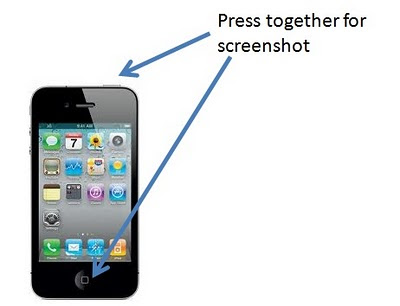
The screen will turn white for an instance. To look at the screen captured image, open the Photos application. Now you can email the image and transfer it easily for your blog!
Monday, March 21, 2011
Updated Top 10 App List (March 2011)
Updated Top 10 App List (March 2011)
My Top 10 Ipad app list:
1. Cut The Ropes HD
2. Kindle HD
3. Stanza (for reading .cbr files, that's comics!)
4. Air attack HD
5. Plants vs Zombies HD
6. Scrabble
7. Skype
8. Perfect Browser
9. Pleco (chinese dictionary)
10. Infinity Blade
My Top 10 Iphone 4 app list:
1. Kindle
2. iBooks
3. ComicGlass
4. Google Latitude
5. QQ音乐
6. Plants vs Zombies
7. Skype
8. Facebook
9. Straitstimes
10. Google Calendar
Friday, March 18, 2011
All proceeds from Street Fighter IV to go to Japan Quake charities
Message from Capcom, developer of Street Fighter IV:
"Our deepest thoughts and prayers are with people who were caught in tragic 'Tohoku Region Earthquake' in Japan. CAPCOM as a Japanese gaming company, starting from March 15th through March 22nd we are going to drop the price of iPhone / iPod touch 'Street Fighter IV' globally and donate all the sales to public charity.

Wednesday, March 16, 2011
Angry Sperms: For play and not an Angry Birds clone
There must be an Appstore 101 rule somewhere that says: Thou shall not name your apps to resemble a highly successful app, because it will be highly suspect. In the case of Angry Sperms, the tongue in cheek reference to Angry Birds is therefore quite unfortunate, because I actually think that the game play is rather innovative and cute, and the app quality is not bad. At $0.99 without a free lite version, most people would be hard-pressed to justify downloading this game, thinking that it would turn out to be a lemon. So let me tell you more about Angry Sperms.
Imagine if you are an Ovum (from the latin word for ‘egg’). Now imagine billions of sperm swimming towards you, trying to penetrate your outer shell in order to fertilise the ovum (aka You). Then imagine that you (as the Ovum) are able to dodge incoming sperm by tilting your iPhone or iPod Touch (and in turn moving the Ovum). If you happen to have any sperm latching onto you, you can get rid of them quickly by shaking your iPhone or iPod Touch. The game ends if you do not shake off the sperms in time!
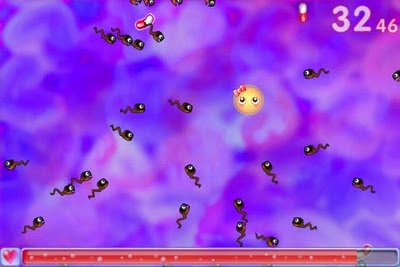
Now that you know how the gameplay is like, can you think of a better app name for Angry Sperms? How about Dodgy Egg?
(Warning: you must be above 17 to download this app!)
The developer of Angry Sperms is based in Seoul, Korea. They seem to be a pretty new set-up, not having had many other apps in the market yet. Their facebook and twitter presence is also very new (Facebook page over here).
The only other game that Sidemaster has developed is Galaxy X, another very unoriginal sounding app name (think "Samsung Galaxy __" )
Sunday, March 6, 2011
iPad 2 parody: Apple is really cocky now!
Another iPad 2 parody, this time by Conan O'Brien aka Coco. He explains how Apple appears a little cocky now. Hilarious!
Saturday, March 5, 2011
Collegehumor.com parody: Charlie and the Apple Factory
Collegehumor.com, as usual, has made another Apple parody video. In their re-imagination of ''Charlie and the Apple Factory”, Steve Jobs has awarded iTickets to several lucky winners who won the opportunity to find out what makes Apple products so special. Bill Gates has a cameo in the video but I think the Collegehumor producers haven't met him recently since the likeness wasn't there....
Labels:
Bill Gates,
collegehumor.com,
parody,
Steve Jobs,
video
Monday, February 28, 2011
Tiny Wings ousts Angry Birds from Top Paid App Chart
Tiny Wings has just ousted Angry Birds from top spot on the Top Paid App chart!

Released on Feb 18th (yes, just over a week ago) by hitherto unknown game developer Andreas Illiger, it has quickly gained popularity on the back of very little marketing effort. I was initially a little sceptical because the game icon wasn’t very slick. However, the game play possesses a high level of cuteness and simplicity that is definitely going to appeal to a broad audience.
The game is about trying to get this bird (why is it always about birds?) to fly as far as it can and clear water and other obstacles. By holding down your finger on the screen when the bird is sliding down a hill, then releasing the finger on the uphill climb will launch the bird. From timing the launches, you can build up momentum in a series of small launches, followed by a major flight leap necessary to clear the various levels and obstacles.
From what I know, the main and only marketing tool has been the official gameplay trailer that has been circulating on Youtube.
Check out the official gameplay video below:
Thursday, February 24, 2011
Gameloft announces surprise sale starting from Feb 24th: 30 apps for $0.99 each.
Gameloft has just blogged about their surprise app sales (grab them while you can!) starting yesterday (Feb 24th). Their blog post is over here.

Now, Gameloft has always produced high quality games and there’s a little rivalry going on between them and EA so this announcement is to be expected given that EA recently had a sale.
The list of Gameloft offers on sale for the iphone is pretty cool and I am sure there is something for everyone. Again, it is for ‘a limited period only’. There’s also quite a few apps for the Ipad that you might want to pick up. My top picks would be: Real Football 2011 (that’s soccer), Star Battalion, NOVA, NOVA 2 HD, Dungeon Hunter HD.
I’ll end this post here so that you can go over to the Itunes store now..:)
Labels:
EA,
Gameloft,
Gameloft sales,
ipad,
iphone,
ipod touch
Tuesday, February 22, 2011
Dual Sim Adapters for iPhone 4: Using a Normal 3G Sim Card and your microsim at the same time.
Let’s face it. For those of us early adopters of microsim cards because of iPhone 4, we know that microsim cards are not catching on in any other phone model and is likely to stay that way for a while. However, for about S$25-30 or about US$20, the Chinese have developed a dual simcard adaptor that allows you to slot in a normal-sized simcard with an external adaptor, while at the same time allowing you to keep your existing Iphone 4 microsim in the simcard tray – in layman terms, this means that the 2 simcards (Normal Sim + Microsim) are essentially paired up much like batteries connecting in series.
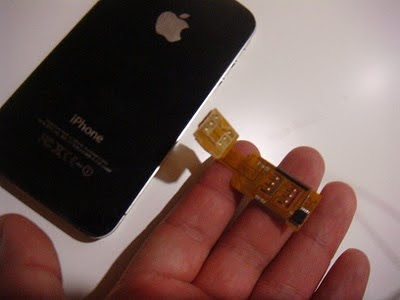
There is a nifty but tiny circuitry in the adaptor that works seamlessly with the iPhone 4 under Settings>Phone>Sim Applications that allows toggling between either simcard. If you are a traveller who believes in purchasing prepaid foreigh simcards for cheaper local call rates when you are in a foreign country, then this dual sim adaptor makes perfect sense. You can use your own micro simcard as default, and toggle to the local simcard whenever you need to make calls.
As you can see in my photo, one end of the flat ribbon cable has to be placed under the Iphone 4 microsim and positioned within the Iphone 4 microsim tray. As a result of the additional thickness, the simcard tray is a little stiff when pushed back into the Iphone. The other end of the flat ribbon cable then sticks out of the simcard tray and is connected to the external simcard adaptor. Most of us would then no longer need to fiddle with the microsim card and tray because we would only need to change simcards at the external adaptor end.
That is however not the end of it all because the dual sim adaptor comes with a special external casing that includes a pocket space to hold the dual sim adaptor in place. You can see manufacturer pictures of the external casing and the dual sim adaptor at the official QYG website over here.
Other than a 5-10 second lag (due to reacquisition of phone network by the simcard) when I toggled between the microsim and the external simcard, there was no noticeable issue. The manufacturer, QYG, also offers a tri-simcard adaptor for slightly more.
The only negative about using the dual sim adaptor is that the phone casing with the special pocket for the external sim adaptor only comes in limited designs. (Mine was a matte finish).
If you happen to be in Singapore, it is easily available at the major electronics malls. I am pretty sure that you can purchase this item from an online retailer or if you visit China and Hong Kong.
Monday, February 21, 2011
iPad 2 Review Video: Ipad Humour
This month's round-up of videos poking fun at Apple includes this hilarious (and fictitious) review of the iPad 2:
Tuesday, February 8, 2011
Challenging the Iphone’s dominance: Microsoft-Nokia, Sony-Google, but what about Nintendo?
Over a week where reports of Ipad 2G have been intensifying, it is also a stark reminder of Apple’s overwhelming dominance that news of an Iphone jailbreaking breakthrough (pun intended) of the iOS 4.2.1 has probably generated more forum interest than any of Nokia’s products in the past 6 months.

(picture taken from www.gossone.com)
As I have written before on my blogpost in Dec 2010:
“Typically it seems that during their developmental process, Apple usually identifies 1 feature that would be game-changing and implement it very well, thus differentiating itself from the other industry players. For example, it was the focus on the AppStore that made the iphone such an incredible success even though Androids and Symbian phones typically have more hardware features.”
Stephen Elop, former Microsoft employee and newly minted Nokia CEO probably explained it better when in an internal memo, he apparently dissected how Apple, with its assembly plants in China, has changed the game:
“At the lower-end price range, Chinese OEMs are cranking out a device much faster than, as one Nokia employee said only partially in jest, "the time that it takes us to polish a PowerPoint presentation." They are fast, they are cheap, and they are challenging us.
And the truly perplexing aspect is that we're not even fighting with the right weapons. We are still too often trying to approach each price range on a device-to-device basis.
The battle of devices has now become a war of ecosystems, where ecosystems include not only the hardware and software of the device, but developers, applications, ecommerce, advertising, search, social applications, location-based services, unified communications and many other things. Our competitors aren't taking our market share with devices; they are taking our market share with an entire ecosystem. This means we're going to have to decide how we either build, catalyse or join an ecosystem.”
(extract from supposed internal memo from Nokia on Engadget.com)
We can see where all this is heading for Nokia because it has been reported that Nokia is in talks with Microsoft over a potential Nokia Windows 7 tie-up. Given that Sony has gone public with its Xperia Play (aka next-gen PSP phone) and its Android core, clearly the gaming and phone market landscape will be reshaping in a huge way over the next several months.
The Apple Appstore success has obviously fuelled a three-way industry realignment with Nokia and Microsoft potentially combining its developer base, with a strong gaming pedigree provided by Xbox combined with still-attractive Ovi store offerings like Nokia’s GPS mapping applications. While at one corner, we see Sony and its playstation gaming developer base going in with Google’s Android.
Well that will leave Apple and Nintendo free to co-operate with each other wouldn’t it? Now, that would be an awesome pair-up….
Labels:
apple,
Nintendo,
Nokia Microsoft tie-up,
Sony-Google tie-up
Subscribe to:
Comments (Atom)
